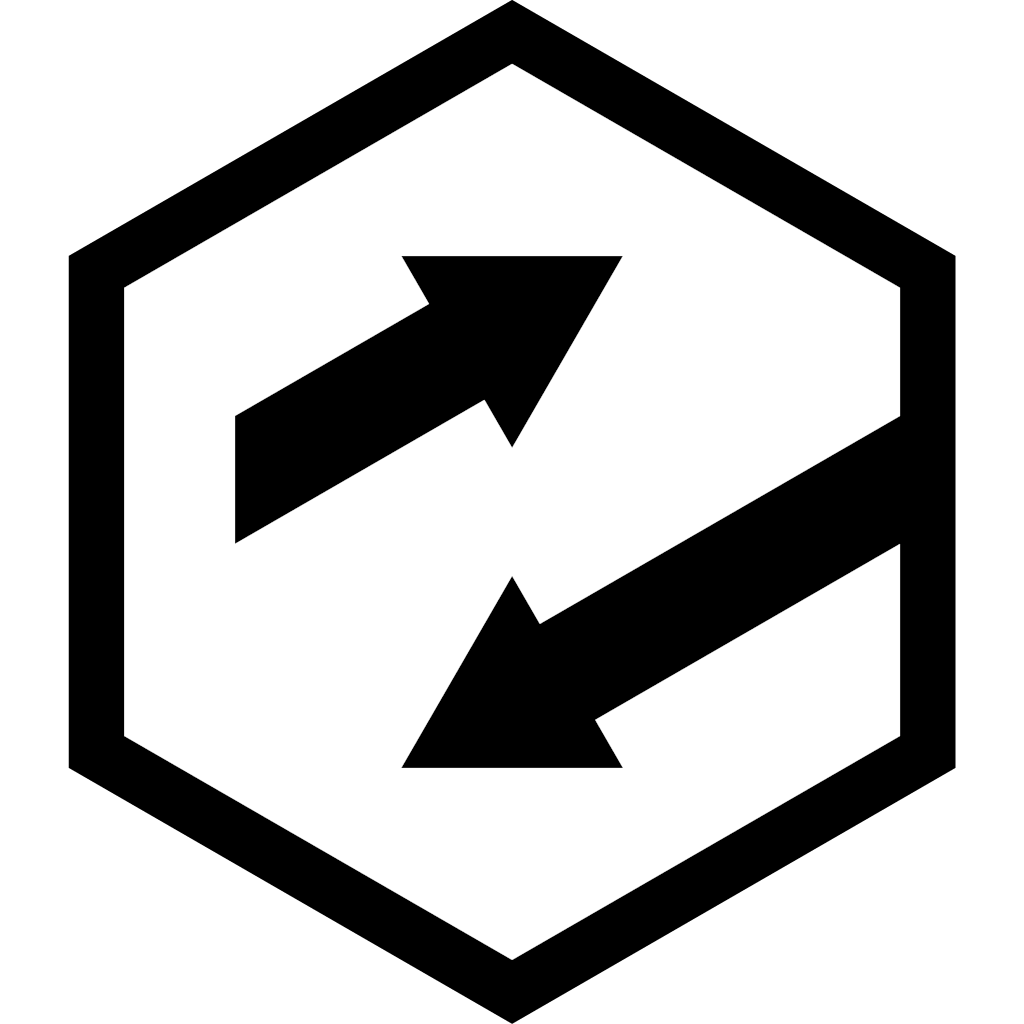0.180 (20230830)
NOTICE FOR QUEST 1 USERS
due to Meta making the Quest 1 hardware obsolete, future updates will most likely be restricted to Quest 2 and future hardware. This release may well be the last version for Quest 1 hardware. Please do get in touch if you are running Visualiser on Quest 1 and find any breaking issues!
Bug fix: menu system gesture now working again. Performance: lots of performance tweaks.
Maintenance: Unity 2022.3.7, OVR 50 (1.82)
0.175 (20220926)
Maintenance update. Unity 2022.1.17.
0.170 (20220703)
Bug Fix: Long tracks (over an hour) played from the Quest filesystem caused an out of memory issue. Thanks to PBenter for spotting and providing test tracks.
Maintenance: Unity 2021.3.5, OVR 41 (1.73)
0.163 (20220216)
Switched to using Unity’s Addressables system. This is the first in a set of steps with the goal of allowing plugin effects.
0.160 (20220214)
Quest and Quest 2 devices now use the android MediaStore API for on-device tracks. This should work exactly as it did previously, but allows for more restricted permissions (READ rather than WRITE). Lots of changes under the hood, so if you find any issues with playing on-device music, please get in touch! If you add new tracks to your device, you’ll currently need to restart it for MediaStore to re-index. I may look at adding an option to manually refresh if enough folks request it. Various bug fixes, including invisible touch controller hand models (since 0.155). Unity version 2021.2.11
0.157 (20220209)
Maintenance update. Unity 2021.2.10, OVR 37 (1.69)
0.155 (20220112)
Added thumb view restrictions. Users who interact with intruments during a session found the menus triggering intermittently. The new Loose and Tight thumb up view restrictions lock out menu activation if the thumb is not visible directly in front of the user. (Request from KeithH)
0.154 (20211230)
Maintenance update. Unity 2021.2.7, OVR 35 (1.67)
0.151 (20211108)
Maintenance update. Unity 2021.2, OVR integration V33, re-switch to Vulkan. So many bug fixes, you just wouldn’t believe (and most of them were not in Visualiser). Bloom disabled on Quest 1, as Vulkan goes crazy with PP Bloom enabled on Q1. Unfortunately, Unity broke GLES 3.0 for Unity 2021.2 and Visual Effect Graph on Android. If that gets fixed, I may revert and resolve the issue.
This release has taken nearly three months due to so many things breaking as I try and move up the various toolchains. I hope to get some actual content in the next releases!
0.141 (20210609)
New Effect : Heartbeat Hex. New Hand Effect : Smoke. Performance improvements in various effects, bug fixes, latest Unity (21.11) and OVR (29).
0.138 (20210418)
Switch back to GLES - that’s what I get for not testing properly on Quest 1. Vulkan is doing something nasty with the background texture, not being cleared properly or something.
Added new effect - Multitrails! first pass in place, working on performance for a variety of new effects.
0.136 (20210331)
Maintenance update. Unity 2020.3, OVR integration V25.0, switch to Vulkan.
0.134 (20210327)
Various bug fixes, including effects enabled/disabled handling.
0.132 (20210320)
Improved permissions handling on Quest when reading local device storage.
0.130 (20210315)
Important! This version of Visualiser (0.130) is also compatible with Oculus App Lab. To allow this, the bundle ID is different to previous versions. If you have the old version on the headset, you can now uninstall it - look for “com.Evryway.EvrywayVisualiser” under Unknown Sources, and select “uninstall”.
The new bundle ID is “com.evryway.visualiser.oal” - if you see that version, keep it!
With this version (and all future versions) you can now install the app via the Oculus Store, and that’s the recommended way to do things now. Simply grab an Oculus Key, redeem the code on the Oculus store, and install.
0.124 (20210301)
Maintenance and bug fixes. Latest Oculus plugin (1.81) and SteamVR plugin updates. Oh yeah, there’s a PC version coming “real soon now TM”. Shout if you want an early look.
0.120 (20210210)
Loads of changes for quality and user experience!
Pause and resume - taking off the headset, moving outside the guardian or bringing up the system menus now pauses the music and effects. resuming, putting the headset back on and returning to the guardian space automatically resumes music and effects.
Memory and performance improvements - audio tracks are now cached where possible. If you’re playing the same track and you loop tracks, they won’t be re-loaded from source (or re-downloaded from DLNA) - they’ll simply play again. Low memory will flush all cached tracks.
This build is pretty much a full rewrite of all the audio loading and streaming, so please get in touch if you find anything doesn’t work for you!
0.108 (20210201)
Bug fix for right thumbs-up activating recenter tracking.
0.107 (20210130)
Changed Menu buttons (now menu, A and X) and Recenter buttons (now B and Y, used to be right grip). Bug fixes for hand transport menu, improved menu feedback, updated controls information pane.
0.106 (20210130)
Effect cycler rewrite - effects can now be controlled via hand menu and right stick. All music control moved to left stick.
0.102 (20201228)
Latest Oculus SDK (23.1, 1.55.1) and Unity updates. Various profile bug fixes, including incorrectly storing the display refresh rate on Quest 2. Merry Christmas!
0.94 (20201209)
Improved hand tracking (re-write of all input tracking to poll transforms multiple times per frame, removed legacy XR calls and cleaned up all XR device interactions).
0.92 (20201110)
Demo mode released!
0.90 (20201028)
New effect : Kaleidoscope
0.89 (20201019)
90 Hz mode now supports quick switching (set the mode in Sidequest, press the power button, wait for the beep, press the power button again).
0.88 (20201017)
Quest 2 is now properly supported! 90 Hz mode! Quest 2 bug fixes, including re-enabling local file system support.
0.87 (20201014)
Quest 2 version! Some of the Effect Graph effects were using Alpha blending, which seems to perform terribly on Quest 2. I’ve switched them over to Additive instead, they look better and don’t drop frames. Just about everything else looks like it’s working fine.
0.84 (20200923)
Added support for Oculus system “Menu” hand gesture (additional to thumbs-up hand gesture).
0.83 (20200923)
Unity 2020 version. That was a proper slog, I can tell you. So many bugs logged, so many heads banged into desks. But we’re up and running ;)
0.81 (20200921)
Maintenance update.
0.80
Update to OVR 20. More changes to support Unity 2020 XR plugin architecture. Nearly there.
0.79
Update to Unity 2019.4.8f1, Update to OVR 19. Lots of system changes to support Unity 2020 XR Plugin architecture, lots of package updates, lots of regression fixes. Not many effects - once we’re over to 2020, that’s next.
0.78
Update to Unity 2019.4.3. Performance improvements.
0.76 (20200616)
New effects : More dancers!
0.75 (20200615)
New effect : Dancers
0.74 (20200609)
Unity update to 2019.4.0 LTS
0.73 (20200603)
Bug fix for menu position when the app is paused (backgrounding then resumed) Bug fix for track names being displayed when user prefs are set to “Never” for track info.
0.72 (20200526)
Added option to disable track info text, progress bars etc for a more immersive experience.
0.71 (20200525)
Bedtime mode is now Recliner mode - added new recliner options.
Lots of bug fixes and improvements.
Updated to latest Unity and OVR Plugin versions.
0.68 (20200420)
Track transport hand menu - buttons now move based on your finger push. Nice! Happy 420!
0.67 (20200420)
Moved most of the effects over to using the pulse engine for tempo matching. Track transport now shows a button press - halfway where to making the buttons decent.
0.66 (20200417)
Visualiser is now in Beta. Automatic beat matching algorithm now in place - not used on many effects yet, but I’ll be moving most pulsing effects over soon. DLNA improvements. Unity upgrades. New effects (Fire flow, Laser show)
0.57 (20200401)
New effects. Shader graph effects and custom render textures - first tests.
0.53 (20200311)
DLNA improvement - fix for Plex not responding in DLNA mode.
0.51 (20200226)
New effect : Ring Swirls.
0.50 (20200225)
Fixed bugs in effects and hand colour. Unity upgrades.
0.49 (20200222)
New effect - chase lines. (more to come this month!) Hand colour can be changed in the settings menu.
0.47 (20200210)
Improved transport menu - no more random presses with the wrong hand.
0.46 (20200209)
Fixed hand tracking thumbs-up for menu. Oops!
0.45 (20200209)
Added in transport menu - hold your hand palm-up to open it.
0.44 (20200203)
Added instructions panel when using Hand Tracking Fix for intructions webpage link.
0.43 (20200203)
Hand tracking improvements. Lots of bug fixes and tweaks to menus. Better snowfall! Update to Unity 2019.3.0f6, fixed all the input to use new XR input devices. Instructions update and new video!
0.41 (20200123)
Hand tracking! Oculus quest hand tracking now working. Since there’s no buttons, just give a thumbs-up with your left hand to get the menu. More gesture support coming soon. Improved DLNA server detection and reliability - should work with many more DLNA servers now. added snowflakes. Needs update.
0.33 (20191214)
Added Bedtime mode. Added Rainfall effect.
0.31 (20191207)
Added effect cycle delay setting.
0.30 (20191202)
Unity Visual Effects Graph is go! Fireworks go boom.
0.25 (20191130)
Another DLNA fix.
0.24 (20191130)
Switch over to URP in Unity. Fix for DLNA server app on Android.
0.23 (20191127)
Added effects settings - you can now enable/disable effects individually. Upgrade to Unity 2019.3 - URP here we come.
0.21 (20191116)
Added HearThis.At search - experimental!
0.20 (20191114)
Added VR Keyboard. Enabled Net Search. Turned VR Keyboard back off because search didn’t work properly.
Added HearThis.At feed support - experimental!
0.18 (20191110)
Added profile, added “press menu button” tutorial flow, fixed alpha sorting bug (thanks @johnneke)
0.0.17 (20191109)
Fixed bug with scrub bar and tracks locking up. (thanks @2tmb)
0.0.16 (20191106)
New effect added.
0.0.15 (20191103)
Added licence texts, and some instructions in-app.
0.0.1 (20191030)
First Alpha build! It might even work. It might even work for you!